Icloud Unlock LOST MODE LOST AND ERASED CLEAN MODE
1 – LOST MODE
2 – LOST AND ERASED
3 – CLEAN MODE
Icloud lock is a hight security method used by apple since ios 5.1 firmware to prevent other users to use the device, unless the original owner. it works in all apple devices, but in general most used in portable equipments, like iphone, ipad, ipod , mac air, macbook and apple watch.
is there 3 ways how to lock the idevice using icloud.com webpage
1- Lost Mode
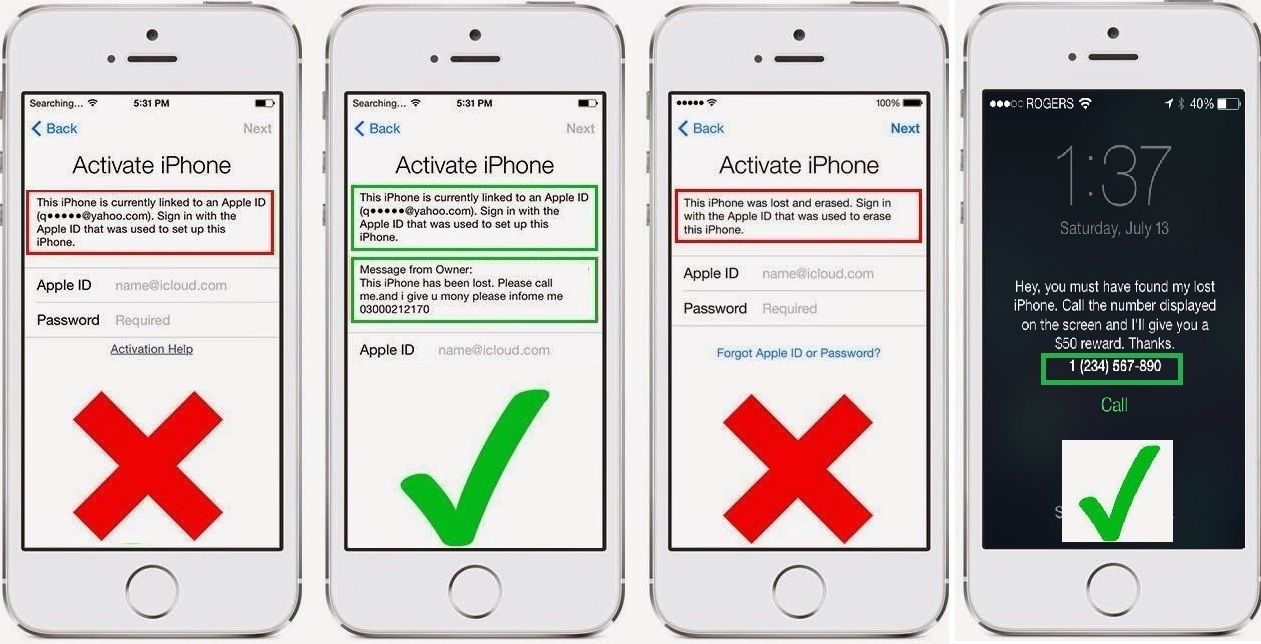
Here we assume the phone was lost , some one forgot the idevice in the park, airport, etc and believe in good samaritan who will replay to the screen message from icloud and give the phone back. I hope some one will, is there many histories people give back the iphone after see the message on screen you can send from your icloud dashboard to iphone like in this picture. To activate this lost mode you need to go icloud web page icloud.com, login report the lost idevice mode and add a message in few easy steps. The only way to unlock this is remove FMI ( find my iphone ) from the same icloud account.
How unlock ?
if you not going to give it back, for many reasons, this lost mode is one of the most successful methods to unlock iCloud by “phishing” . with a simple sms you will ” get ” the original owner icloud credentials. after send the fake message to the phone number, will probably believe apple are sending him a message about his idevice, but if you login into FMI or icloud will be probably a fake page. phishing is not legal in any part of the world, people who use this method is stilling not unlocking. That’s why my advice is give back the idevice. the owner will thanks you for life. Other way to unlock lost mode is using a fake apple server called albert.apple.com it can activate your idevice, this use some exploits on apple servers. Unlocking with fake apple server is very limeted, not all ios firmeare will work and also no carrier, you can use as ipod only.
2- Lost and Erase
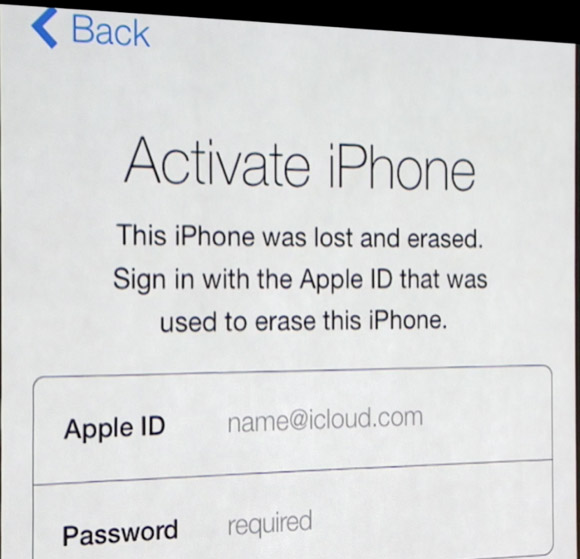
You lost your device or sell it on ebay and you not remove associated icloud account. using this erase method will delete all information inside of idevice but still locked to owner icloud id. this means you can erase all your data remotely. when someone connect your idevice via wifi connection or itunes will get a notification saying the iphone will be erased . here there is no way to give back the iphone, no message, no info, only login screen like the one on picture . Many lost-erased are stolen and in black list carrier GSM phone brands who will be probably the most security system.
how unlock?
You can unlock via GSX apple mobile repair services , its legit apple unlock for ipad iphones and ipods but will not be free. So will possible remove FMI from lost and erased , but if is black list you will not unlock carrier , will need other service too. other method is using the UDID info from legit GSX apple servers to get the apple id associated and then use same method as lost mode (phish***).
3 – Clean Mode
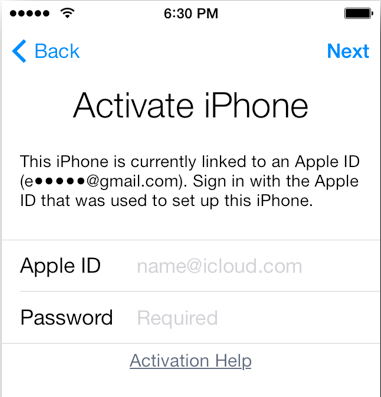
Most common locked phones, from sellers on ebay, but this doest mean easy method to unlock, many people buy second hand devices and after restore via itunes will get this screen. This mean someone restore the idevice loca computer and dont have the original activation icloud credentials. This is 80% of the locked iPhones.
How to unlock?
You will need to get the icloud id credentials and use same method of lost and erase. Also Apple can help you, if you are the original owner and just forget your password icloud id you can unlock it directly in apple support, open an icloud ticket in apple customers help. you Just need fill a form with your original information, apple will check it for you and unlock if is legit. just go here: https://getsupport.apple.com/

This version locked call ACTIVATED WITH OTHER ICLOUD ID you can remove icloud and turn FMIOFF with this tutorial, this method it still works on all IOS version. just follow myicloud.info tutorial and you will be able to remove icloud id. This method is about injecting old backup without no icloud and fmi off into the locked icloud id. You will be icloud free. Many people unlock using this method. My youtube channel has some tutorials easy to follow.
As conclusion:
NOTE : You can find software to unlock / bypass methods but most of the software only work on A4 devices like iphone 4, we hope the developers still help us find new ways to give a second life to this amazing idevices. Be aware of scammers and fake software or promises, Don’t buy second hand iphones or ipads from untrusted people, make sure before you buy owner will remove icloud (FMI) from the idevice. Always check original information here : Check Activation Lock Status – iCloud or http://iunlocker.net/check_imei.php
Check all method to unlock first. Do your research before you PAY , Donate or Order. in the forum are the unlockers services most people confirmed legit: updated process running ( check the idevice.me.uk forum for updates and legit unlockers)
i am not responsible for many scammers promising fake unlocks, my work is only to help and research Also u do not support any phlshxxx method to unlock your idevice )
More help and info: